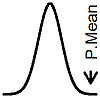
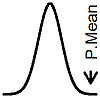 |
P.Mean >> Category >> SPSS software (created 2007-09-12). |
These pages describe how to use SPSS, a commercial statistical software program, to manage data and perform data analyses. Also see Category: Statistical computing.
2013
28. P.Mean: A complex subgroup definition (created 2013-03-25). I got a question about a complex definition of a subgroup for data in SPSS. I've changed a few details, but the gist of the question goes like this...
2012
27. P.Mean: Bad scaling choices for the SPSS ROC curve (created 2012-04-09). I was helping a colleague with an ROC curve in SPSS and when he drew the curve, I couldn't believe what I saw.
26. P.Mean: What to report when SPSS says the p-value is zero (created 2012-01-09). Dear Professor Mean, I'm looking at some SPSS output where the p-value is listed as .000. How should you report the value? P < .001? P < .0005? P < .0001?
2011
25. P.Mean: The advantages of IBM SPSS software (created 2011-08-11). You have a lot of choices for how to do your data analysis. I have found that the best option for most people I work with is to use IBM SPSS software. Here are the main reasons why IBM SPSS is your best choice.
24. P.Mean: Which version of SPSS should you get (created 2011-06-03). I was showing a client how to use their version of SPSS to a variety of different things and when I went to run a logistic regression model, it wasn't there. Apparently, there are several versions of SPSS (I knew this already) and some of the versions do not include logistic regression (that I was surprised to find out). I had to research all the options and offer a recommendation. Here's a quick guide to what I learned by browsing through the SPSS site.
2010
23. P.Mean: What's a fair price for SPSS? (created 2010-08-06). There was a discussion on an email discussion group about SPSS about how the SPSS software package was too expensive and how they should consider offering a discount price for the home user. Everyone was in favor of lower prices, of course, and compared the pricing of SPSS to that of Stata and R. In the spirit of debate, I offered a contrarian viewpoint. It also applies to similar complaints I have heard about the pricing of SAS software.
22. The Monthly Mean: Reading SPSS output for a two-sample t-test (July 2010)
21. P.Mean: The SPSS t-test is confusing (created 2010-06-29). I have always disliked how SPSS (now IBM SPSS) presented the output from their independent samples t-test. I want to explain why it is confusing and show you an alternative based on the general linear model.
20. P.Mean: SPSS or Stata? (created 2010-01-19). I am an SPSS user. Some of my friends are choosing to leave SPSS and learn STATA. What are the advantages of STATA over SPSS?
2009
19. P.Mean: Entering and analyzing data from a two by two table, using PASW/SPSS (created 2009-12-14). One of the most common questions I hear is how to enter and analyze data from a two by two crosstabulation. It is not immediately obvious, especially to beginners, how to get started with this type of data. The table shown below presents some data and statistics from several two by two crosstabulations. How do you take information like this and enter it into PASW/SPSS, so that you can produce a useful analysis?
2008
18. P.Mean: Viewing SPSS and SAS output without buying SPSS and SAS (created 2008-12-17). For one of my consulting clients, I asked for a copy of the output that the previous statistician had used. I received two files, one with an SPV extension and another with an MHT extension. It was obvious from the context that the first was an SPSS output file and the second was a SAS output file. I have access to both SPSS and SAS packages, but not conveniently at my laptop. I wanted to look at the files quickly, so what could I do?
17. P.Mean: Computing a difference between the first and last variables (created 2008-10-20). Hello, I seen that you have provided some answers to people's SPSS questions, and I was hoping you could help me. I have a basic question that I imagine this can be done quite easily through syntax, but I don't know how to do it. I have a data set with multiple rows, where each row is data for an individual (pretty basic). I have about 50 variables which are time points of data. I guess you could think of it set up as individuals' scores on some measure at various time points where the columns go, var1day1, var2day1, var3day1, var4day1, var2day1, var2day2, var2day3, var2day4, var3day1, var3day2, var3day3, var3day4.......var1day50, var2day50, var3day50, var4day50 What I need to do is quite simple, I'm creating a variable which is simply the score of the first time point of var1 (var1day1) minus the score of the last time point of that same variable (var1dayX). However, it gets complicated because for some cases the last time point is the variable day50, for some individuals the last time point is variable day3 and there's everything in between. If all individuals had the same time points (which ran up through day 50), I would simple say COMPUTE NEWVAR=VAR1DAY1-VAR1DAY50. But that obviously won't work because not every case has a day50. I also can't tell it to subtract the highest score, because it's not always true that an individuals last score was their highest score.
16. P.Mean: What's new in SPSS 17 (created 2008-10-07). I attended a webseminar on new developments in version 17 of SPSS. SPSS has improved research and reporting tools, more accessibility for non-statisticians and more accessibility for statistical programmers, and easier integration, deployment, and management.
Verlen J. Product Naming Guide. Description: In a move that is quite surprising to me, SPSS decided to rename all of its products. The basic SPSS program is now called PASW Statistics. PASW is an acronym for Predictive Analytics Software. This letter from the Vice President R&D and Chief Product Strategist of SPSS Inc. explains why the names were changed and offers a guide between old and new names of products of SPSS, Inc. [Accessed November 11, 2009]. Available at: http://www.spss.com/software/product-name-guide/
Jon Peck. SPSS Inside-Out | Tips & Tricks for Statisticians to Work Better, Smarter, and Faster. Excerpt: "Welcome to the SPSS Inside-Out blog - Tips & Tricks for Statisticians to Work Better, Smarter, and Faster." [Accessed February 5, 2010]. Available at: http://insideout.spss.com/.
SPSS Programming and Data Management, 3rd Edition. Raynald Levesque, SPSS Inc., SPSS Inc. Accessed on 2006-Sept. 1. www.spss.com/spss/SPSS_programming_data_mgmt.pdf
SPSS Textbooks: A Review for Teacher. Jamie D. Mills. Statistics Education Research Journal 2003: 2(2); 59-70. [PDF]
SPSS Tutorials. F. Michael Speed. Accessed on 2003-02-12. stat.tamu.edu/~mspeed/spss/
What's new in SPSS 12.0. SPSS Inc. Accessed on 2003-11-11. www.spss.com/spssbi/spss/whats_new.htm
SPSS Starter Kit. UCLA Academic Technology Services. Accessed on 2004-01-19. www.ats.ucla.edu/stat/spss/sk/
Interesting book: Crash Course in Spss for Windows: Updated for Versions 10, 11, 12 And 13. Andrew M. Colman, Briony Pulford. ISBN: 1405145315 Publisher: Blackwell Publishers - 2006-04-05. [BookFinder4U link] People always ask me for book recommendations, and I am frequently at a loss for what to say. Recommending a book is actually quite difficult, though, because people's needs vary so much. A common request is for a book about SPSS, and the book mentioned above looks pretty good, though I have not read it yet. The description of this book was written by Steve Simon on 2006-03-16, edited by Steve Simon, and was last modified on 2017-06-15.
Interesting book: SPSS 12.0 Guide to Data Analysis. Marija Norusis. I have not read this book, but it comes highly recommended in the Fall 2004 newsletter of the Teaching of Statistics in the Health Sciences Section of the American Statistical Association. The review was written by Daniel W. Byrne. Here's the opening paragraph of the review. Those who teach statistics in the health sciences are often asked to recommend �a good introductory statistics book�. This request is frequently made by physician/colleagues attempting to learn both data analysis and statistical software. Since it is unlikely that these busy professionals will have time and motivation to read both a statistics textbook and a statistical software manual, there is need for a book that combines the two. In my opinion, Marija Norusis� book �SPSS� 12.0 Guide to Data Analysis� fills this niche better than any of the competing books. For the past 15 years, I have been recommending this book and have received positive feedback from my colleagues and students.
![]() All of the material above this paragraph is licensed under a
Creative Commons Attribution 3.0 United States License. This page was written by
Steve Simon and was last modified on
2017-06-15. The material
below this paragraph links to my
old website, StATS. Although I wrote all of the material
listed below, my ex-employer, Children's Mercy Hospital, has claimed copyright
ownership of this material. The brief excerpts shown here are included under
the fair use provisions of U.S. Copyright laws.
All of the material above this paragraph is licensed under a
Creative Commons Attribution 3.0 United States License. This page was written by
Steve Simon and was last modified on
2017-06-15. The material
below this paragraph links to my
old website, StATS. Although I wrote all of the material
listed below, my ex-employer, Children's Mercy Hospital, has claimed copyright
ownership of this material. The brief excerpts shown here are included under
the fair use provisions of U.S. Copyright laws.
2006
15. Stats: Changing page breaks in SPSS (August 31, 2006). SPSS often chooses some unusual and unfortunate places to make a page break. You can fix this, according to a helpful soul on the SPSSX-L listserv (MG). Just tell SPSS never to use page breaks (in other words, print a single page and let your printer make the page breaks) by entering the command set length=none in the command syntax window.
14. Stats: Extending SPSS capabilities using Python (January 19, 2006). Version 14 of SPSS allows you to incorporate external programming languages into SPSS syntax. This sort of thing is not for the faint of heart. SPSS has built an interface between their command syntax, and a program called Python, and with a bit of effort, you could build a similar interface to other programs.
2005
13. Stats: What's New in SPSS version 14.0 (August 17, 2005). I attended a web seminar, What's New in SPSS version 14.0, taught by Meta Brown, a Senior Systems Engineer with SPSS, Inc. Version 14 will ship in October 2005. The major improvements in version 14.0 include more powerful data management (multiple data sets open in a single SPSS session) and enhanced reporting (a new chart builder interface, and a graphics production language, GPL). in the SPSS base product, and easy data validation (validate across multiple variables), easier more powerful forecasting (an expert modeler offers sophisticated fitting of time series models that can now incorporate independent variables and forecast many series at once), extended programmability (more complex functions like flow control and extensibility), and expanded structural equation modeling options (bayesian estimation and data imputation). in the SPSS product family.
12. Stats: Placing consecutive dates in a column of an SPSS file (January 26, 2005). Someone gave me a data set with 549 rows of data. The first row corresponded to observations on 06/01/2003, the second to 06/02/2003, and so forth through 11/30/2004. She wanted to know how to get those particular dates in a column without having to type something into each individual cell. Here's how I did it.
2004
11. Stats: New in SPSS version 13.0 (December 7, 2004). I attended a web seminar on the new enhancements in version 13.0 of SPSS software. The most notable change is in date calculations.
10. Stats: Advanced SPSS methods (May 12, 2004). SPSS had a nice web seminar on their Regression and Advanced Statistics modules. Here are some notes that I took while sitting in.
2002
9. Stats: SPSS citation (March 6, 2002). Dear Professor Mean: I'm writing a research paper. When I talk about the statistical methods, how do I properly cite the use of SPSS software? And just what does SPSS stand for anyway? --Zealous Zohreh.
1999
8. Stats: Modifying SPSS data (August 18, 1999) Dear Professor Mean, Before I start my data analysis, I need to modify some of the data in my SPSS data set. I don't want to re-type every number by hand. Is there a faster way to do this? -- Impatient Pam
Unknown dates (approximately around 1998-2000)
7. Stats: Importing database files into SPSS. Dear Professor Mean, How do I import database files into SPSS? I don't want to re-type everything, because there are 70,000 records. The data are stored in a Microsoft Access file. -- Vexed Vidya
6. Stats: Date calculations in SPSS. Dear Professor Mean, I am trying to use dates in SPSS for certain calculations. For example, I want to use a compute statement in SPSS to create a new variable called duration of injury (durinj). I know that I must subtract the date of injury from the date of interview. However, when I do this, I get a number in the millions. What am I doing wrong? -- Stumped Sharon
5. Stats: Importing spreadsheet data into SPSS. Dear Professor Mean, I need to import data in an Excel spreadsheet, but I can't get SPSS to read this data properly. Can you help? -- Stumped Stan
4. Stats: Exporting SPSS graphs and tables. Dear Professor Mean, I need to export the output from SPSS and use some of it in my word processing file. What is the best way to do this? -- Manic Marsha
3. Stats: MDAC and other ways to install ODBC drivers
2. Stats: Merging files in SPSS. Dear Professor Mean, I get a strange error message when I try to merge two files in SPSS. What is going on? -- Computing Cheryl
1. Stats: Inputting a two-by-two table into SPSS. Dear Professor Mean, I have the data in a two by two table. When I try to enter this data into SPSS, I can't get it to compute risk ratios and confidence intervals. What am I doing wrong? -- Jinxed Jason
What now?
Browse other categories at this site